Software Overview
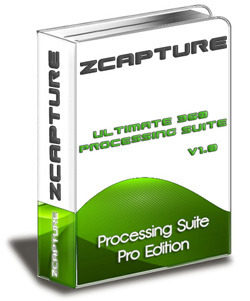
The Zcapture image processing suite version 1.0 is a powerful toolset for producing 3-D or rotating product imagery designed for use and display on the web. With both advanced features for advanced users and easy editing tools for the novice, anyone can start creating 3-D content for the web without wasting precious time or money.
- Easy to use interface
- Process large raw files with ease
- Preview your work on the fly
- Create 360 or panning shots
- Before and after comparison
- Save as html or animated Gif's
- Watermark your work
- Custom output size's
- Automated batch processing
- Color balance tools
- Brightness and contrast tools
- Gama Correction tools
- Batch Image cropping
- Hot spot manager
- Directly control your Zcapture system
- Process images to any folder you want
- FTP client upload directly to your server
- And Much Much More
- FEATURES




















- Users
- Disk space
- Data transfer
- Integrated UPS
- Moderation tools
- Automated confirmation
- Real-time order
- Admin Pnel
- APIs to allow for back-office
- Secure payment gateway
- Saved payment information
- Product catalog
- Social Media Sharing
- Email storage
- 24-hour phone support
Features and Info
The Zcapture software suite is designed as a professional tool to help anyone create exceptional 360° product photography for the web. This suit of tools allows rapid editing, cropping and resizing, customization, previews, exportation and uploading of images quickly. Experienced users of products like Adobe Photoshop or Light Room will find the Zcapture software suit intuitive and easy-to-use. We have removed all the hard work from the process for you.

Intuitive And Easy To Use
The Zcapture software suite is an easy-to-use and intuitive set of tools designed to allow rapid editing and exportation of 360° product photography for use on the web. With little-to- no training, users can get products up on the web in as little as 10 minutes. The easy controls are very comfortable to anyone who has used photo editing applications, such as Adobe Photoshop or Light Room. Using the built-in controls, one can simply access the directory where their saved pictures are located, configure how it’s displayed within the 3-D player and export their images with a highly compatible platform. This player is designed with touch feedback ability for mobile devices as well as zoom and other features, creating optimal user experiences.
Real Time Image Editing
Our real-time image-editing tools allow the user to immediately see modifications they make to the image. Whether using the quality, brightness, contrast or color saturation settings, the software will immediately show changes in the outpost window, even when making more in- depth modifications using gamma or histograms. Users can also load the rotator preview and see all changes they’ve made to the image in the sequence to verify the final result.

Easy Batch Cropping
With the built-in cropping tool, users can easily crop every single image in the sequence using a highly-intuitive bounding box method. This is a powerful tool when used in conjunction with our preview. It cuts down on expensive, post-processing image editing and gives flexibility of shooting images in a wider format. The software will assist them in cropping the image subject matter to an ideal size. It saves time on set up, lighting and rigging of photo shoots, allowing creation of custom aspect ratios for unique products.

New Hot Spot Manager
With our new hotspot management tool, multiple hotspots can be easily created and placed anywhere on the image during your sequence. With the ability to get placement from previous frames and the actual pop-up text in each area, hotspots can easily and quickly be placed with informational details, drawing the attention of your users to key points or features. With full touch support for mobile devices, normal PCs and laptops, this tool is a highly-flexible and powerful asset to any rotating product shot.
Timeline Based Thumbnail Preview
The Zcapture photo editing suite features a timeline or photo sequence view which quickly and easily helps users find and preview frames in the sequence. It allows the ability to set any frame in the sequence as the beginning frame with one click. You can select all, select none, select evens, select odds or manually select individual frames. This editing option can be used as a rapid tool for setting up your sequence. The major benefit from these features is the ability to remove overlapping frames or bad frames and you can limit the total number of frames for use in a panning shot versus a 360° shot.
Zcapture Specs and Requirements Overview
Below you will find information about the specs and requirements of our offerings. As we are continually adding features and functionality to these systems check back to see any updates to these products.
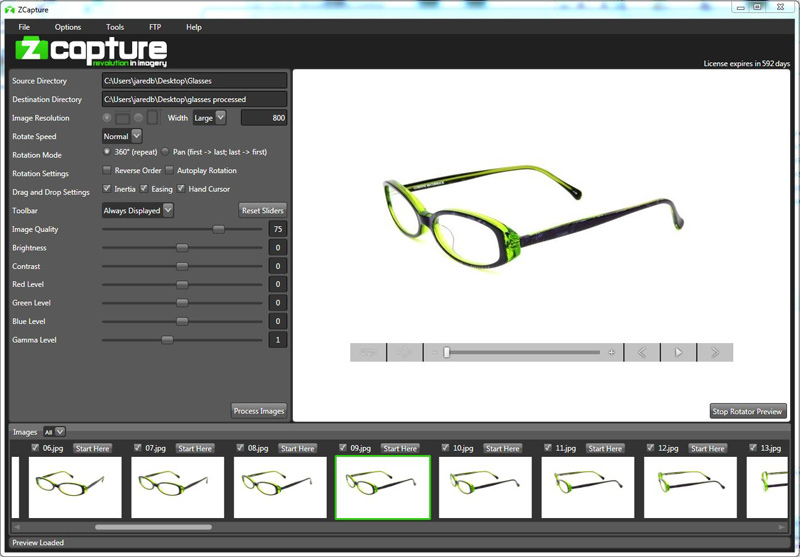
System Requierments
- Intel® Pentium® 4 or AMD Athlon® 64 processor*
- .NET 4.0 and WPF Framework
- Microsoft® Windows® vista with Service Pack 2, Microsoft® Windows® 7 with Service Pack 1, or Windows 8
- 2GB of RAM (4-8GB recommended)
- 1GB of available hard-disk space
- 1024x768 display, 1920x1080 recommended
- Internet connection required for Internet-based services and initial activation
- Zcapture system required for Zcapture control and settings feature
- Modern Browser required to view final output
- Jedi Powers Optional...
Zcapture Software Suite
The Zcapture platform is best suited for modern computers. However the more power and resources you have the faster and more efficiently it will run. Minimum system requirements are below.
Features
- Easy to use interface
- Preview your work on the fly
- Create 360 or panning shots
- Auto image orientation detection
- Fully configurable settings
- Rotation speed is adjustable
- Save as html or animated Gif's
- Watermark your work
- Custom output sizing
- Automated batch processing
- Variable Image quality settings
- Preview window background configurable
- Color balance tools
- Brightness and contrast tools
- Gama correction tools
- Batch image cropping
- Hot spot / info dots manager
- Save your settings
- Zcapture system control
- Zcapture settings configuration
- FTP client upload directly to your server
