Assembly Guide - Programming and Settings
Assembly Guide - Programming and Settings
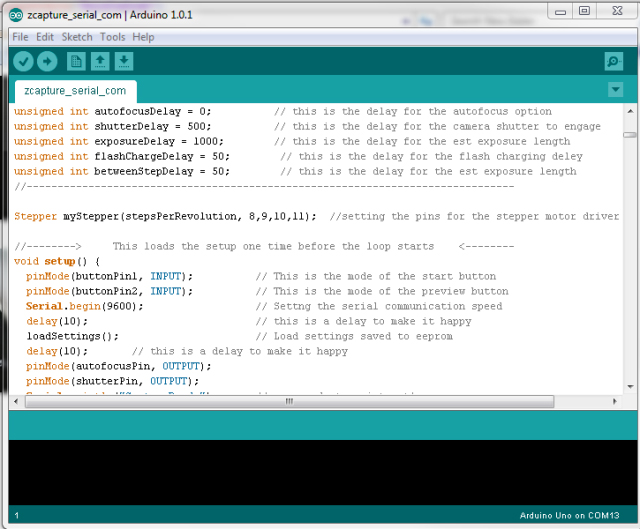
For this project we are using the 1.01 build of the Arduino development environment. Simply open the file below and upload it to your Arduino. The Arduino site has lots of useful information for setting up and starting working with Arduino and uploading a program with the dev tools.
Arduino 1.01 (Windows) (Mac)
Source Code Download

Once the source is uploaded to the Arduino you will then need to configure the Zcapture system. To do this you will need to close out the Arduino software. Next open the Zcapture software and under the settings tab you will have the unit settings option. With the Zcapture unit connected to your usb detect and select the port your Arduino is on and click save settings. The settings should by default match the image to the left. But in not just make sure they match. After the update has finished you are ready to use the system with the remote or from the software’s remote control options.
