Specs and Requirements
Zcapture Specs and Requirements Overview
Below you will find information about the specs and requirements of our offerings. As we are continually adding features and functionality to these systems check back to see any updates to these products.
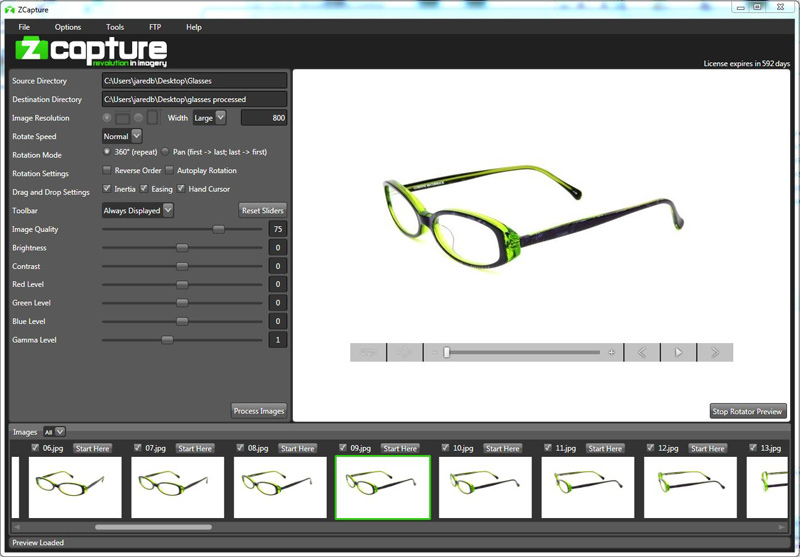
System Requierments
- Intel® Pentium® 4 or AMD Athlon® 64 processor*
- .NET 4.0 and WPF Framework
- Microsoft® Windows® vista with Service Pack 2, Microsoft® Windows® 7 with Service Pack 1, or Windows 8
- 2GB of RAM (4-8GB recommended)
- 1GB of available hard-disk space
- 1024x768 display, 1920x1080 recommended
- Internet connection required for Internet-based services and initial activation
- Zcapture system required for Zcapture control and settings feature
- Modern Browser required to view final output
- Jedi Powers Optional...
Zcapture Software Suite
The Zcapture platform is best suited for modern computers. However the more power and resources you have the faster and more efficiently it will run. Minimum system requirements are below.
Features
- Easy to use interface
- Preview your work on the fly
- Create 360 or panning shots
- Auto image orientation detection
- Fully configurable settings
- Rotation speed is adjustable
- Save as html or animated Gif's
- Watermark your work
- Custom output sizing
- Automated batch processing
- Variable Image quality settings
- Preview window background configurable
- Color balance tools
- Brightness and contrast tools
- Gama correction tools
- Batch image cropping
- Hot spot / info dots manager
- Save your settings
- Zcapture system control
- Zcapture settings configuration
- FTP client upload directly to your server
